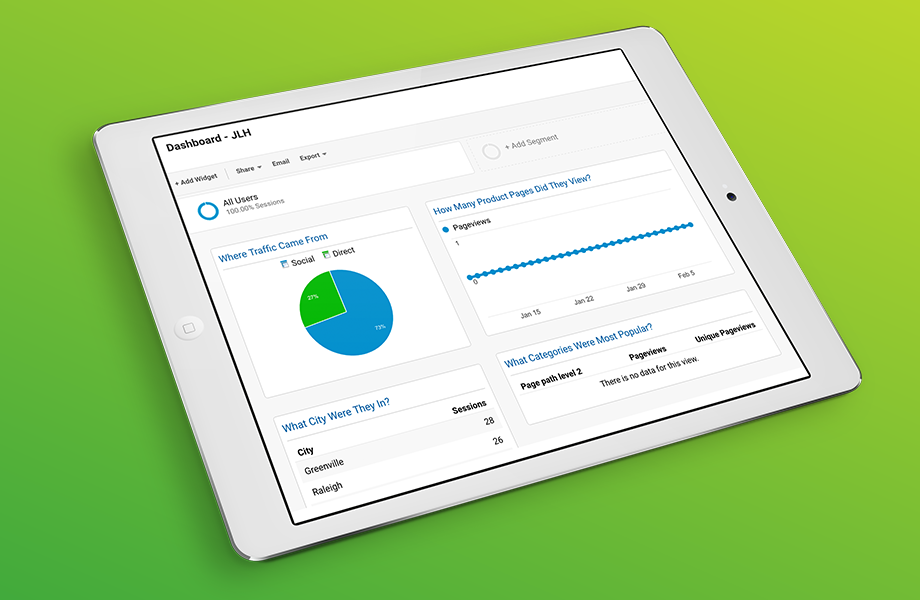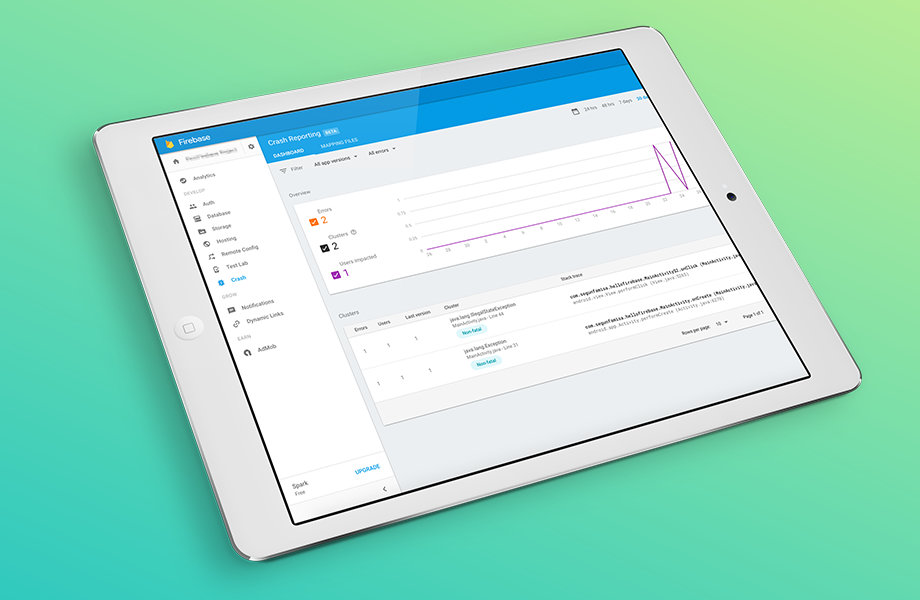By: Evgeniya Vi.
11 OCT 2017
6411
The most urgent issue after the launch of any application is its promotion and functioning. And what can help in making the right decisions? - The data or rather analysis of the data. Mobile application analytics is the key to understanding how your application lives, how users perceive it, how much money it brings in, and what needs to be improved, changed, or added.
Today, there are many tools for analyzing mobile applications, and it is often difficult to choose the one that is most suitable for your purposes.
In order to facilitate this task, we offer a small overview of the most popular tools for application analysis. But first, let’s clarify what the analysis tools are.
Types of Mobile Application Analysis Tools
We will focus on two main types since the remaining formulations, in our opinion, are a kind of interweaving of marketing and the work of the application itself:
In-App Analytics
In-app analytics demonstrates to us what our users are doing in the application. These are purely mechanical and behavioral actions. This type of analysis will tell us:
-
what devices and software versions users use;
-
demographic characteristics (gender, age, language, location, etc.);
-
how much time users spend in the application;
-
what pages are used more often and why and so on;
-
user activity: clicks, purchases made, and completed levels; and
-
whether it is a new user, plus much more.
With this analysis, you can even see the level at which users stop using your application (if it is a game), what is difficult and what is too easy, and features that users prefer or neglect. All of this will help improve the application, gain more loyalty and increase profit.
There is also an analysis of the effectiveness or performance of the application that is similar to in-app analysis but provides purely technical data such as errors, runtime, failures, crashes, exceptions, data transactions, API, and carrier latency.
Marketing Analytics
This type of analysis will give a picture of how well your application stands out among many similar ones: the number of downloads, comparison with other applications, etc. These data will help you determine which advertisement for your application is most effective and which monetization strategy will be most beneficial.
The tools of this analysis are mainly focused on the following metrics:
-
Installation - the number of settings and information about how the user found the application
-
Running - how, when, and where users start your application
-
Registration - why and how users are registered (if necessary) and why they stop using the application
-
Content - what users are viewing
-
Links and invitations - why and where users share links to your application, the number of invited users, and users’ demographics
-
Purchases - when and what users are willing to buy in the app
-
Actions - here you can set parameters yourself, for example, what else users like that have made a purchase in the application
All these metrics show how to employ user behavior to maximum benefit. For example, if you see that your app is usually opened during lunch hours, you can increase the display of ads in those hours or pick up ads with the appropriate content.
Tools for In-App Analysis of Applications
Google Analytics
Pricing: Free
Platforms: Android, iOS, others
Used for:
-
Tracking user actions
-
Measurement of payments and revenues
-
Determining the number of users
-
Formation of reports
-
Visualization of the user’s navigation path
-
Analysis of data on the behavior of different groups of users
-
Synchronization with other Google products
|
Pros |
|
|---|---|
|
Cons |
|
Firebase (Google Analytics for Apps)
Pricing: Free and paid
Platforms: Android, iOS, others
At the heart of the Firebase platform is analytics, which in a single control panel that gives you the ability to track user behavior and promotion campaigns. You can also export data to BigQuery.
Functions:
-
Crash reports
-
Deep link work
-
Information about purchases
-
Attribution
-
Segments
|
Pros |
|
|---|---|
|
Cons |
|
Apple Analytics
Pricing: $99 or $299 per year, included in the developer fee
Platforms: iOS, TvOS
This is the optimal analytical platform for iOS applications and analyzes all major parameters.
Features:
-
Web traffic
-
Segment by download date
-
App store product page
-
Paying users
-
App store impressions
|
Pros |
|
|---|---|
|
Cons |
|
Localytics
Price: free and paid
Platforms: iOS, Android, Windows Mobile, BlackBerry, and the web
Localytics is an integrated platform that also offers smart targeting and marketing automation. With Localytics, you can make consciously correct actions to manage users throughout their life cycle.
Functions:
-
Sessions, events, and users
-
Returns
-
Attribution
-
Deleting tracking
-
LTV
-
Reports
-
Annotations
|
Pros |
|
|---|---|
|
Cons |
|
Countly
Price: Free and paid
Platforms: iOS, Android, Windows Mobile, BlackBerry, and the web
Countly provides a holistic analytical picture, and you can see the entire travel of the user. In addition, Countly offers an open version of its platform for deployment on your servers.
Functions:
-
Segments
-
Notifications
-
User profiles
-
Involvement
-
Funnels
|
Pros |
|
|---|---|
|
Cons |
|
Mixpanel
Price: Free and paid
Platforms: iOS, Android, and web
Mixpanel provides excellent analytics about the involvement of users and works in applications as well as on the site.
Functions:
-
Involvement reports
-
Funnel reports
-
Returns reports
-
A/B testing
-
Demography
|
Pros |
|
|---|---|
|
Cons |
|
Flurry
Price: Free
Platforms: iOS, Android, Windows Phone, BlackBerry, and the web
Flurry Analytics provides the ability to track users in multiple applications. For example, you can compare iOS and Android versions.
Functions:
-
Events
-
Funnels
-
Returns
-
Segments
-
User acquisition analytics
-
Specifications
|
Pros |
|
|---|---|
|
Cons |
|
Tools for Marketing Application Analysis
App Annie
Pricing: Free or custom
Platforms: iOS, Android, TvOS, Windows, Amazon, and the web
The service allows you to analyze the market, competitors, and behavioral indicators in the stacks and optimize the promotion processes.
One of the main advantages is the analysis of customers’ remarketing behavior. You can find out what’s wrong with your application and why users do not return to it. Also, the service monitors the advertising campaigns of competitors; reports of this activity will allow you to draw conclusions and change your own strategy.
Features:
-
One integrated platform for your data needs
-
Automatically merge data from all your advertising platforms
-
Track applications and competition using Store Stats
|
Pros |
|
|---|---|
|
Cons |
|
Tune
Prices: Free for up to 10 applications; standard pricing for additional applications
Platforms: iOS, Android, Windows, and the web
This marketing-oriented platform also includes analysis of the application store in its “console” and offers a free trial period. In addition, Tune provides tools for social networks.
Functions:
-
Integrates the system of measures through purchases, discoveries, returns, and user participation
-
Attribution analysis for accurate evaluation of campaign performance
-
Analysis of the application repository to increase the number of installations
|
Pros |
|
|---|---|
|
Cons |
|
Apsalar
Prices: Not disclosed on the Internet
Platforms: iOS and Android
The mobile application analysis enterprise Apsalar provides an analytical platform with the following tools: Marketing Attribution, Remarketing Audience, and CRM & Prospecting Audiences.
Features:
-
A large database of resources with relevant presentations and videos
-
Offers products and services for applications
-
Account managers provide support
|
Pros |
|
|---|---|
|
Cons |
|
AppsFlyer
Prices: $0.05, $0.04, and $0.03 for installation of the application, depending on volume
Platforms: iOS, Android, Windows, the web, Unity, Amazon, and TvOS
As a platform for tracking mobile applications and for analyzing attributes for application developers and marketers, AppsFlyer is trusted and used by the Wall Street Journal, L'Oreal, and Trivago.
Features:
-
Real-time data to improve ROI advertising
-
Reports to increase the “lifetime” of users
-
One universal SDK for ease of integration
|
Pros |
|
|---|---|
|
Cons |
|
What to Consider When Choosing a Platform for Application Analysis
To choose the most optimal platform for yourself, you need to consider the following criteria:
-
Functions: As a rule, platforms have a standard set of functions, but there are also unique ones for each platform. You should determine whether these unique functions are needed to analyze your application.
-
Your needs: Your needs are always a fundamental criterion. Determine what kind of analysis you need. If your application is not mass or specific, it’s possible you don’t need a marketing analysis, and it’s more important to analyze the effectiveness of the application. If you need a specific analysis, choose a platform where you can set up metrics.
-
Complexity: We recommend that you choose relatively simple platforms that are easy to work with. Too complex platforms will affect the performance of your application as they will slow down the analysis.
-
The price: The levels of pricing are quite different, so pay attention to this parameter since platforms with almost identical functions can be fundamentally different in value; moreover, some are completely free.
-
Support: Although this is the last example, it is not the last in importance, as timely support from the platform can influence the effectiveness of the application.
In Conclusion
This is not a complete list of services for analyzing mobile applications; for instance, there are also the following tools:
- Appsee;
- Appboy;
- UpSight;
- HockeyApp;
- GameAnalytics;
- Taplytics;
- AppAnalytics;
- Kochava;
- LeanPlum;
- Apptentive;
- Priory Data;
- Swrve;
- Singular;
- Heap Analytics;
- MoEngage;
- Adjust;
- Appdynamics;
- CleverTap, and more.
Finally, this is not a list of the “best of the best,” because only you can determine what kind of analytics will be optimal for your application. This is just a list of the most popular tools with universal and useful functions. We hope this information was useful for you.
Good luck with your project!
 Services
Services
 Work
Work
 Company
Company
 Blog
Blog
 Contact
Contact