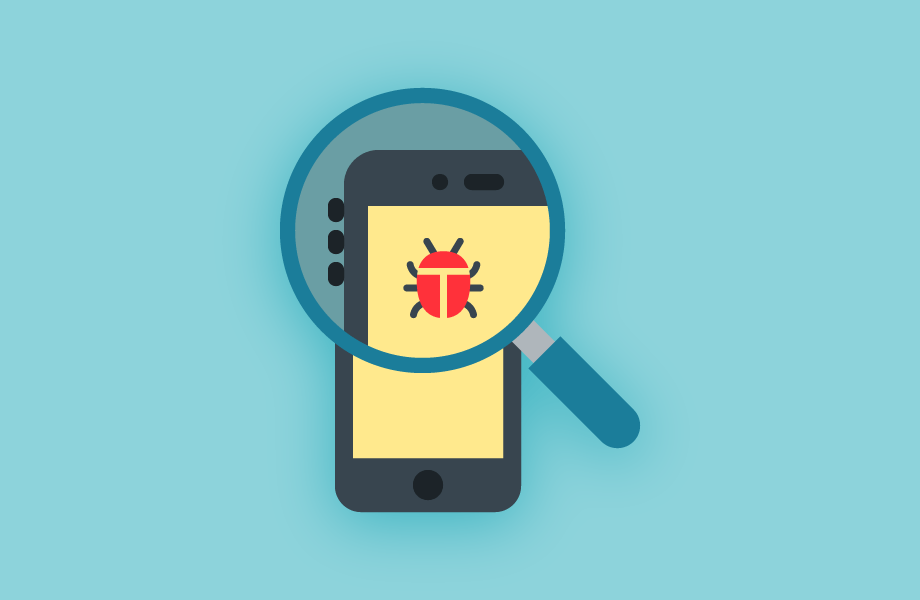By: Evgeniya Vi.
18 OCT 2017
11896
Let's talk about the most common bugs in apps. Smartphones have become an integral part of our modern lives. The hardware continues to be improved almost every day, which also drives software improvements. The number of requirements for the development of mobile applications is growing rapidly, and developers have no choice but to satisfy their users’ whims. Users can also be satisfied with an exceptionally high-quality product. A high-quality product ensures that the final consumer receives a product they can be satisfied with, which makes testing a necessity.
What You Need to Check First
Software testing is not a unique approach, but it is a set of tests and assessments that can be conducted at different stages. In fact, testing should be carried out at all stages of development, including after your main launch. Things change, platforms are updated, and errors in mobile apps that were not visible earlier can suddenly appear and wreak havoc.
Any software tester will tell you that it’s impossible to check every possible input or find absolutely every error (unless they’ve never released an application before), but with some focus, you can reduce the risk of any significant negative impact on the user.
Usually, this means viewing the application as a whole and setting priorities in any areas that you think are more at risk than others. Tests are then performed to either prove or disprove the functionality, and the detected defects are subsequently recorded. These defects can then be prioritized depending on their impact and severity.
There are many approaches to testing the quality of applications, and each of these methods is important in its own way. QA testing is usually used to answer questions such as:
-
Are all the functions of the application working properly?
-
Does the application as a whole function well?
-
Are the correct outputs for data entry in place?
-
Are there any vulnerabilities that could put users at risk?
-
Is the application convenient for people to use?
-
Does the application support a large download?
-
Can users easily return to the place where they left off?
Of course, this is not a complete list of the aspects that are taken into account during QA testing. These are rather basic parameters that should be checked first; it is the lack of attention to these major points that leads to the most common mistakes in mobile applications.
Common Bugs
Before its release, a mobile application must comply with all the norms and criteria that were previously conditioned, must have fully operational functionality, and should also be of a high quality so that the product can compete with other similar applications currently on the market. That’s the main purpose of testing—to ensure the quality of the product.
Today we will discuss the most common defects that occur in mobile applications during testing.
- If the application does not start within 5–10 seconds, it is a big problem. Modern users are spoiled and a slow mobile application will not meet their inflated expectations.
- Problems with support for different versions of OS and devices are a continual headache for developers. An application that is designed for a wide audience should work on both new and old versions of the operating system, and it should also show that it works well on various devices.
- If the program does not follow the principles of security, requests, access to the call log, SMS and photo gallery, among others, this can alert the user, especially if the application is not supposed to have any connection with their contacts or gallery.
- Too much resource consumption can cause “heavy” applications, which very often “eat” the battery of a device in a matter of hours. This is sometimes a very significant reason for users to choose to remove the program altogether.
- Applications are often not optimized for different types of connections (Wi-Fi, 3G, LTE). When the user moves around during the course of their day, the connection may change and the user will clearly be dissatisfied if this affects the efficiency of the program being used.
- Another part of the application where you can often run into problems is the registration form and login aspects. Statistics show that 45% of users refuse to use applications that require registration. The most common reasons are too many questions and a user interface that is of poor quality.
- Screen resolution is a very important factor, but due to the variety of mobile devices currently on the market, this can be difficult to do well. Many elements of the program interface with one another and can be broken when switching to landscape mode.
- Incorrect error messages for the user can be caused by a poor connection to the server or problems with the device itself. What this means and what to do to make the application work again is often a mystery to the user.
- When it comes to localization, many applications are designed for use in international markets. In addition to the problems that can come with translation, difficulties may also arise when changing time zones. Furthermore, some application features that are available for use in the western part of the world may be absent in the east, and vice versa.
- Connecting and disconnecting the headsets, for example, your headphones, can cause the application to malfunction. For example, after using the headphones, an application may turn off or pause playback, while sounds that are installed in the application may disappear, along with other similar problems.
- A 'button click' bug can be found in almost every application. This time bomb is hidden behind buttons that are not often used and are not critical to the use of the application. Pressing this button can negatively affect the functioning of the application as a whole. Such buttons can be found, for example, in the profile-editing mode, in the account settings, or in the section for adding images to your profile, among others.
During the development and improvement stages of mobile applications, it is important to comply with all requirements, to be aware of new technologies, and to test the product thoroughly in practice. It is this diligent testing that helps us find and fix all flaws and common bugs in mobile apps so that users are eventually satisfied.
 Services
Services
 Work
Work
 Company
Company
 Blog
Blog
 Contact
Contact