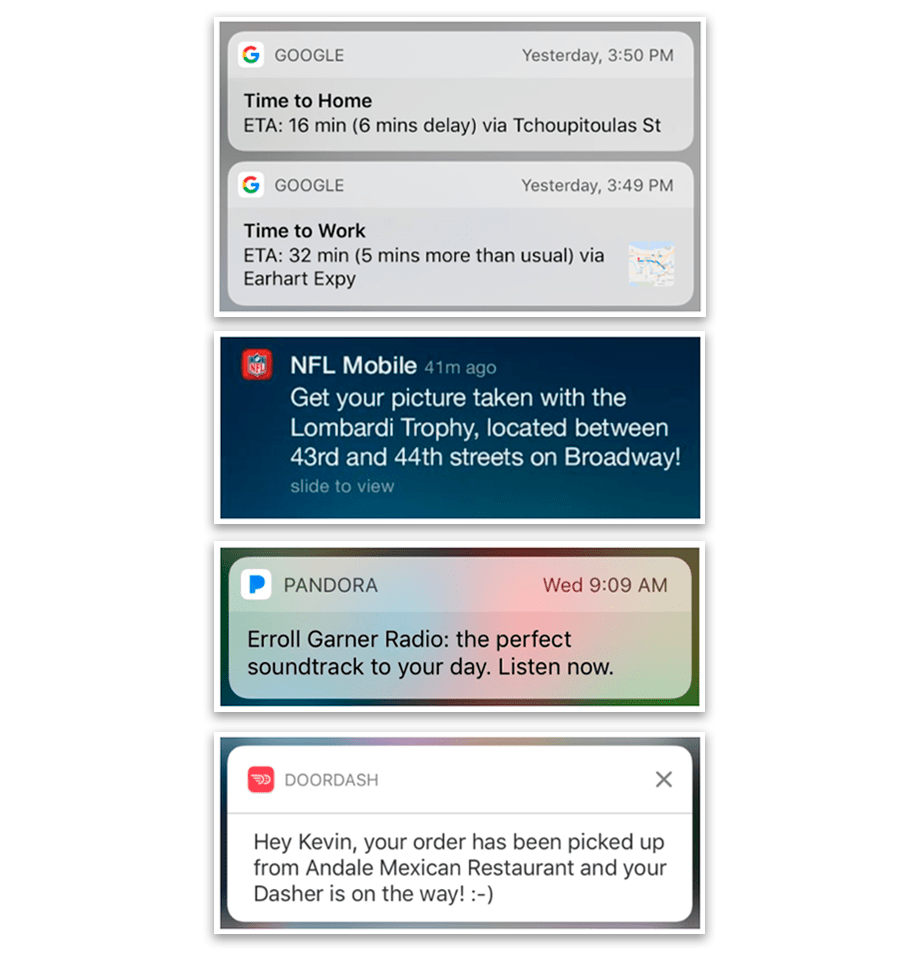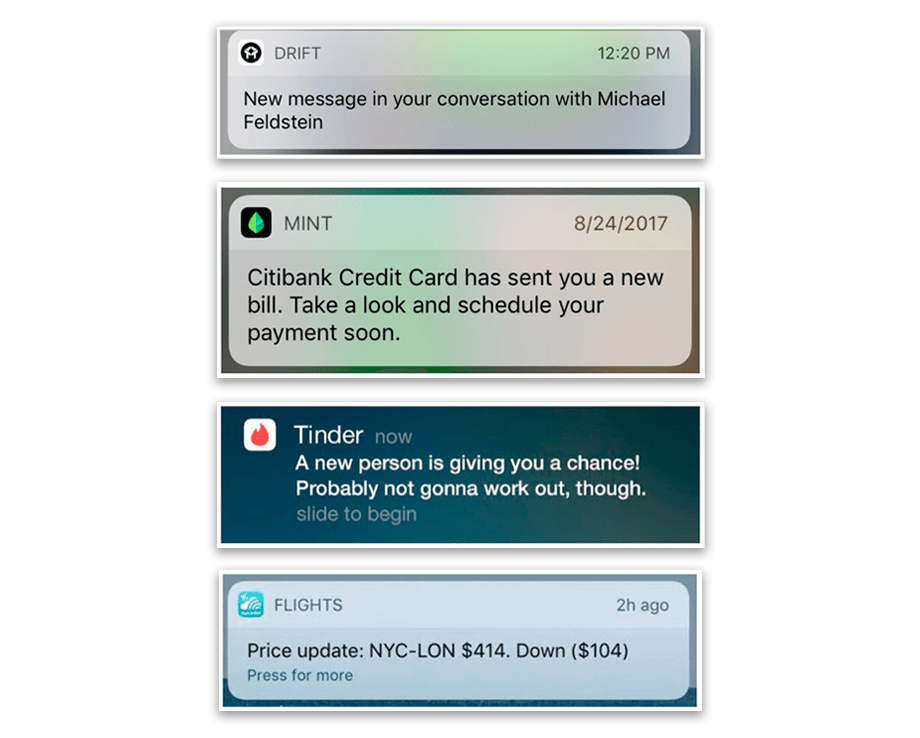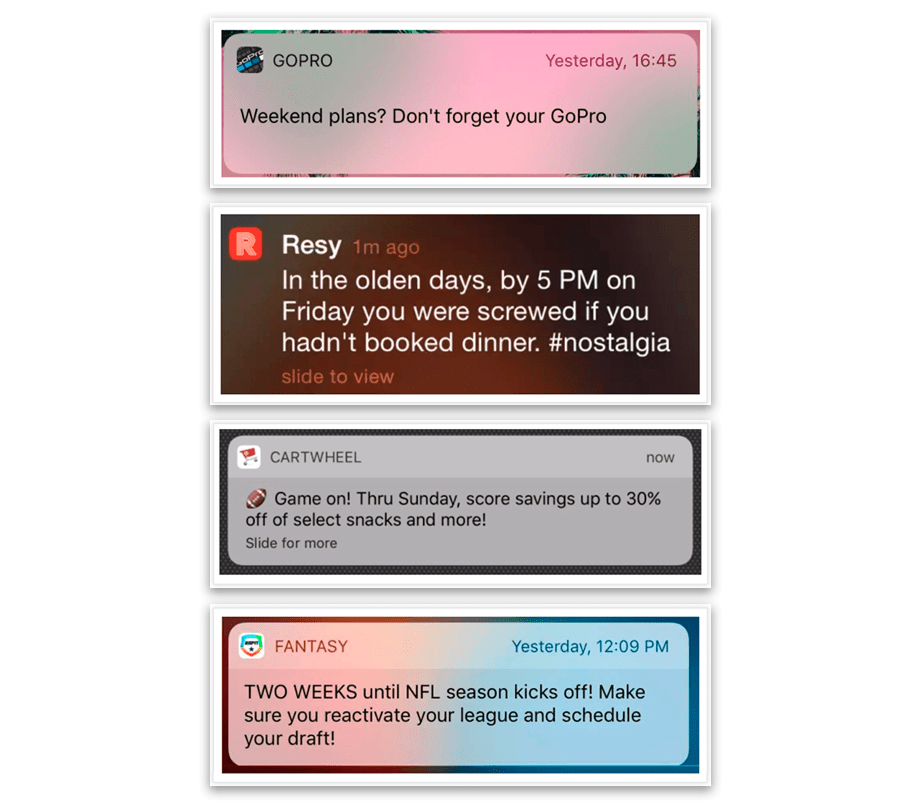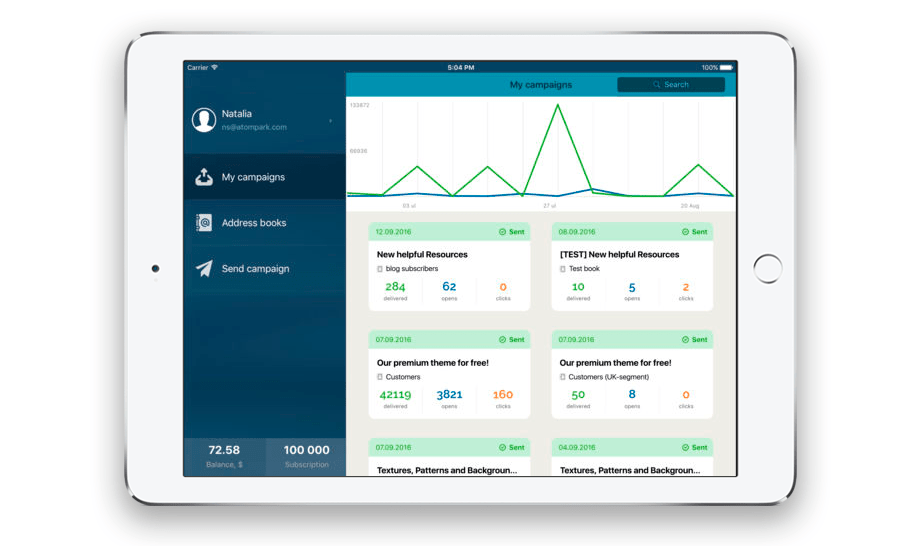By: Evgeniya Vi.
30 NOV 2017
5100
Push notifications have long ceased to be an exotic instrument. Today, they are an effective tool for communication with clients. That's why the use of push notifications in mobile applications is so popular. But there is also the reverse side of the coin. Often, push notifications go from being a help to being the reason for the loss of users. Do you remember how long ago you received the last push notification from any mobile application? For how many mobile applications have you disabled push notifications? Answers to these questions will invariably lead to the conclusion that for the user, the majority of such messages are annoying and undesirable.
According to research by Localytics analysts, more than 50% of users consider push announcements irritating, while statistics show that notifications increase the activity of the application by 88%. That is, the remaining users consider them useful. Forty-six percent of users disable push notifications if they come 2-5 times a week, and 32% of users stop using the application if messages come 6-10 times a week. This statistic demonstrates that it is not the notifications themselves that irritate users, but their unfortunate content and untimeliness.
In this case, you should not avoid using this tool, but you need to more carefully approach the planning of a campaign using such notifications.
Push notifications are the most persistent appeal to users, and they will certainly see them. To correctly use this tool when planning a campaign, you need to consider the following:
-
Who is the target audience?
-
What text should I use?
-
What time is most appropriate for sending push notifications?
-
KPIs
Step 1:
Audience segmentation and personalization when sending push notifications
Your users are often a heterogeneous group of people. For someone already with you, it is not their first year, someone else just started using your application, and someone else has not used it for a long time but has not yet deleted it. There is data on devices. There is geo-targeting, and a lot of information about the user accumulates in the application. From any type of data, it is possible to make a filter on which the message will be sent. When planning a new campaign, decide first to whom it will be directed, as then you can more accurately answer the question: what can I do to interest these people?
For example, a discount coupon will be great news for new users starting a purchase. They are newcomers, and they need to be motivated on the first or second order. More experienced customers should be asked to share their impressions of working with you or to give some tips on how to use your services more efficiently. For them, offer products or services related to an already placed order. To maintain their loyalty, the accumulation of points and the assignment of statuses giving discounts and preferences works well. Those who stopped using your app can be lured back by offering a discount on the services they used previously.
As part of user segmentation, an interesting solution for notifications is to use personalized messages or messages that a user directly accesses. This means not just selecting a segment of users but also referring to each of them individually. In this case, a simple call by name or nickname may not be sufficient. Use of information about users’ location, their preferences and interests will allow you to more closely approach each person in your audience. Personalized notifications that take into account the demographic and behavioral features of the user have a higher click-through rate.
Step 2:
Creating content in mobile push notifications
The text of the message should be:
-
Relevant
-
Understandable
-
Timely
-
Useful
Failure to comply with any of these principles causes irritation and disconnection of PUSH. For example, a discount sent on January 2, even though generous, will frustrate the recipient if all New Year's gifts have long been bought and delivered. While engaging in the text of the message, start with the person to whom you are sending it, taking into account their needs.
Today, when creating push notifications, you can use a lot of inefficient techniques, such as GIF. No matter how technically advanced the PUSHs you send, they will be useless to users if they bring no benefits and are not interesting.
Analyze information about your audience/user. Who is he/she? Where is he/she now? What is their order history? Think about what the person is doing at the moment, and formulate the most relevant text.
It is important not only that users read the PUSH but that they are motivated to perform further actions – click, go to the application and make an order or key action. Here too is another area where you can make a mistake if you force the recipient to do too many things. Achieve maximum simplicity. If you offer a discount coupon, then it should open at the first click. Do not make a person have to look for it, wandering around a confusing menu. Remember that you cannot change the text after sending, so you need to send only really important and relevant information.
Step 3:
Choosing the right time and frequency for push notifications
In addition to the basic rules, such as the ban on sending messages in the middle of the night, one must also remember timeliness. Your users live in different time zones, so getting coupons for a free lunch in the evening would definitely not be appealing. According to statistics, messages are more positively read and perceived if they arrive late in the morning and at the beginning of the second half of the day. Along with this, recent research has shown that smartphone users more actively read notices after 6 pm, and a PUSH sent between 6 pm and 8 pm is more likely to be read.
These are not ironclad rules—some notifications may work better in the evening while others are more appropriate to send during the day. The most important thing is to correctly determine the optimum time for a specific application.
Days of the week also matter. The most effective communication days are Wednesday and Thursday. Monday morning has a high level of PUSH deactivation.
Remember that unlike letters and SMS, push notifications quickly disappear, and finding them again to re-read is very difficult. Make sure that the text is easily understood and that it is delivered at the right time.
When it comes to frequency, decisions should be made based on what exactly you plan to notify the users of. For example, in games, notifications should be based on user activity. It is very important not to overload the user with information. If the user disables push notifications, there is almost no chance that he will turn on this feature again.
Another good practice to keep in mind is to plan PUSH campaigns for known dates with which most users will identify, such as Mother's Day or any professional holiday.
Step 4:
Measuring the results of push notifications and optimizing
As for the results analysis, different metrics are evaluated for push notifications: sending, open rate, conversion, KPI, opening speed as an indicator of the level of interaction with the user, and other parameters.
It is important to set success rates in advance based on the nature of your application and campaign. Do not just measure the open rates of your notification, but also identify and track indicators that actually contribute to the ultimate goal of the campaign.
For example, if your push notification refers to a current sale in the men's section, ideally your campaign should measure the following: open bids, how many people viewed the sale, how many people added items from the sale to their basket, and how much the purchase actually led to it. Here are a few tips:
-
A low open rate suggests that there is a problem with the content or the time of sending.
-
A low level of conversion with a good open rate suggests a problem with the conversion sequence and that the user is lost along the path to the completion of the chain. Perhaps you need to simplify the path.
-
The speed of openings and the percentage of discoveries can go in opposite directions. In this case, you need to consider the OS of your users. Android users will demonstrate a higher level of operability than iOS users, but iOS users open notifications seven times faster than Android users.
These indicators reflect only a part of the necessary information. A notification can contain a complete message and not assume that the user will click on it, but that does not mean that it does not do its job. Metrics do not always show whether or not the reader has received the necessary information. Therefore, it is important to evaluate and analyze not only positive signs but also negative ones. For example, a user can turn off notifications or delete an application after a series of messages. This means that they have not completed their task.
To optimize PUSHs, it is important to perform A/B tests. This will definitely help determine the quality of notifications and visualize how they look on different devices to understand which words, phrases, length, time and other parameters are best suited for your push notifications.
Conclusion:
What push notifications users want to see
Overall, you can say that users respond best to push notifications if they are:
-
Timely
-
Personalized
-
Call to action
Based on this, you can conditionally divide the notification into several types:
|
Facilitating Life |
These are notifications that may be related to the performance of functional duties, such as notifications from the scheduling application about scheduled calls or a reminder of an event. This is something that is claimed by all – users want their lives to be easier. Take advantage of this, and your message will be truly relevant |
|---|---|
|
Reminders to use the application |
Notifications that simply encourage the user to return to using the application often prevent it from being deleted, such as messages that remind users of certain functions of the application that they’ve used. |
|
Personalized offers and notifications that take into account locations |
These are messages that take into account the location of the user and provide relevant information. For example, the distribution of promotional offers of stores near where the user is located. |
|
Stimulating curiosity and imagination |
These are notifications that tell of something meaningful but do not give full exhaustive information. The text of such notifications should prompt the user to use the application to find out more information. |
|
Important and simple alerts |
This is a notification about something important or necessary for the user, such as in news applications which provide the latest news, blogs, publications, etc. It may also be the notification of the update. This is just important information for the user – a statement of fact. |
|
Encouraging the continued use of the application |
These are messages that remind the user of some unfinished actions in the application, such as an underplayed level in the game. Such messages are effective since they remind the user of his activity – which he was already interested in – so the response to such notifications is often positive. |
|
Praising the user |
This is a notification of how invaluable the contribution of a particular user is, such as how important it is to leave feedback on products or thanks for the feedback left. |
|
Taking care of the user |
In such messages, the emphasis is placed on the fact that you care about your user, such as noticing a sudden change in the weather where the user is located. |
|
Speaking in the user's language |
It is very important to convey information to your users in a language they understand. This is especially true for specialized applications. For example, applications that sell motorcycles use certain slang notifications. Notices with jokes, quotes, proverbs, etc. are also this type of content. It's also good to animate communication with your audience by doing things like using smiles. |
|
With an open dialogue |
These are messages with open and simple questions affecting functions or activities that are relevant to specific users and that take into account the specifics of the application. |
Remember that all users of your application are different from each other, and they will certainly interact with your application in different ways. It's important to track activity in the app to create campaigns with incentive actions. The more data you use to personalize your push notifications, the higher the probability that the user will return to your application.
Good luck with your project!
 Services
Services
 Work
Work
 Company
Company
 Blog
Blog
 Contact
Contact